darn, it didn't post the first time round, so now i gotta post it again...rawr lemme know if these work :) i hope they do. sorry if they're not clear, and sorry about all the typos, too. i was in a hurry, cause i have to go sometime soon where there's no internet..:bow:
okay, so to change colors: [spoiler]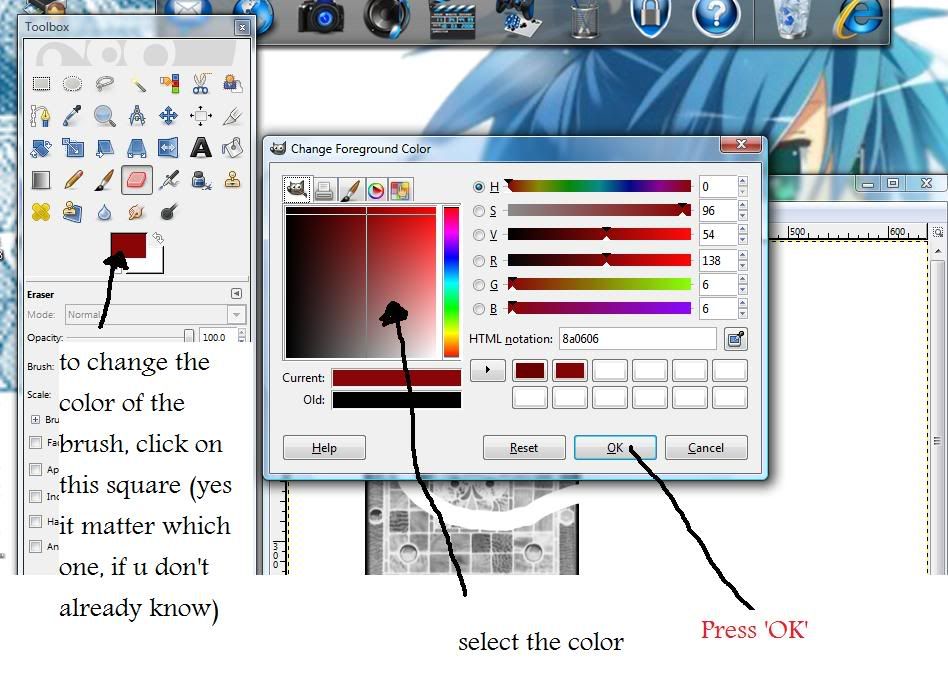 note: the square i told u not to click on is because that's the eraser color (background)[/spoiler]
note: the square i told u not to click on is because that's the eraser color (background)[/spoiler]
how to make the eraser white.
[spoiler]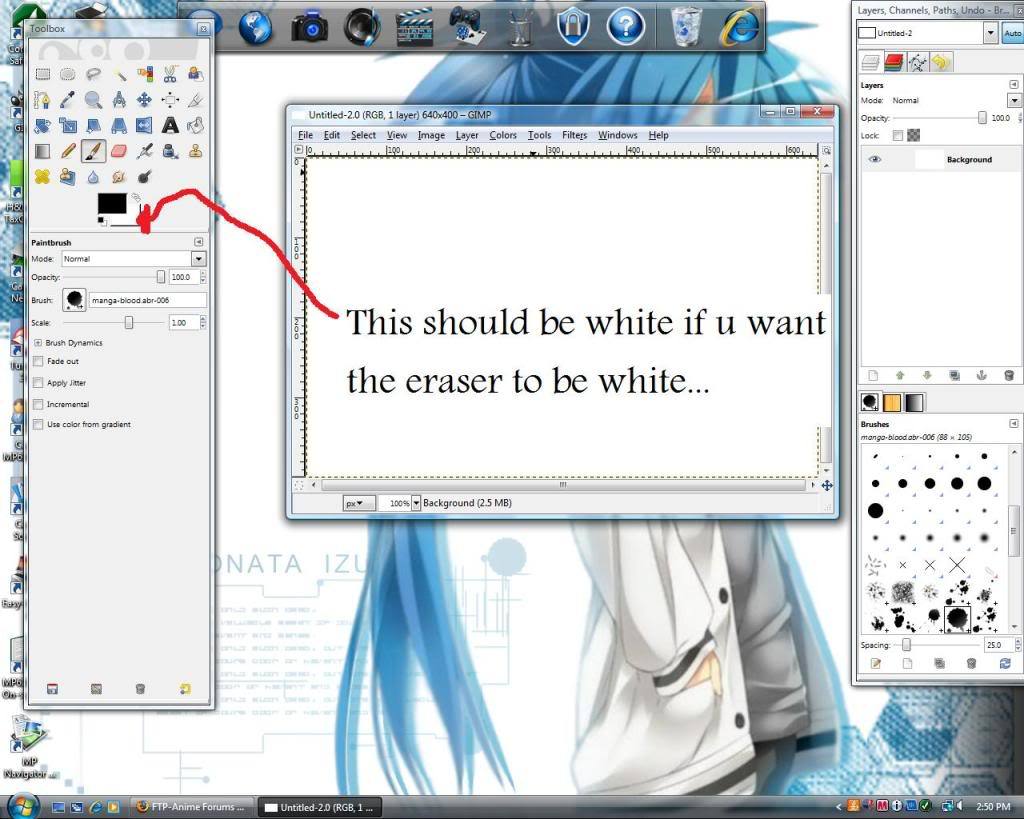
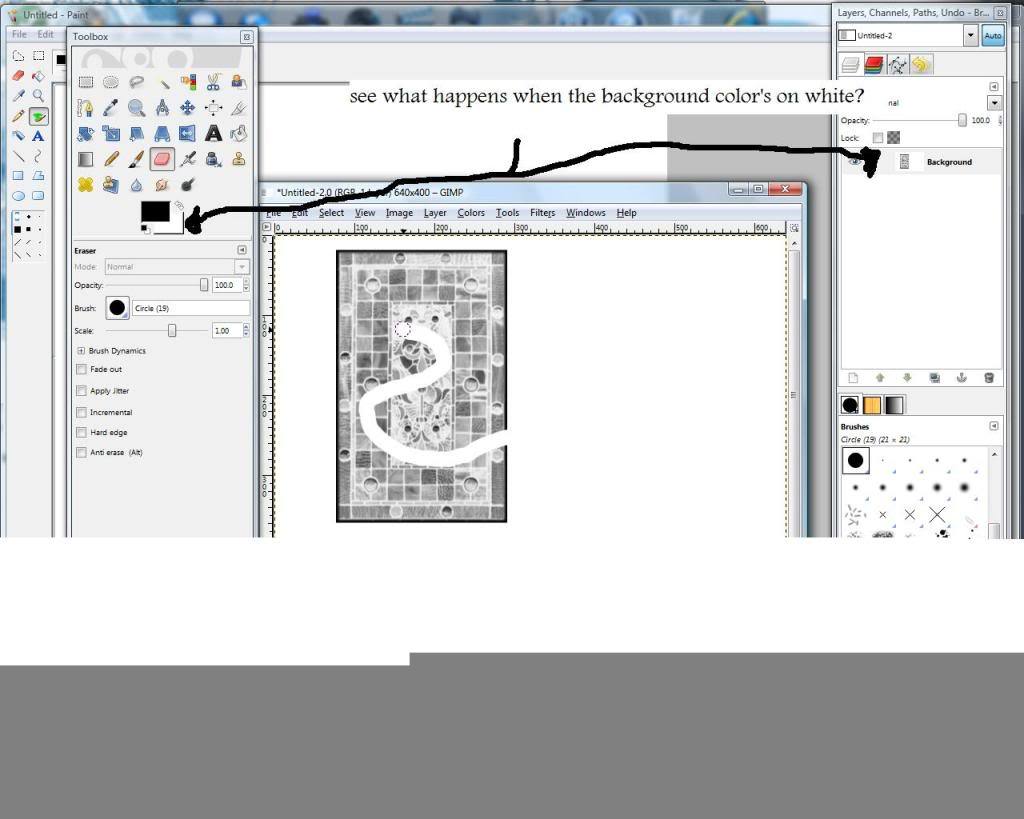 [/spoiler]
[/spoiler]
how to erase if you don't want to fool with the whole white eraser thing >.> like me :D
[spoiler]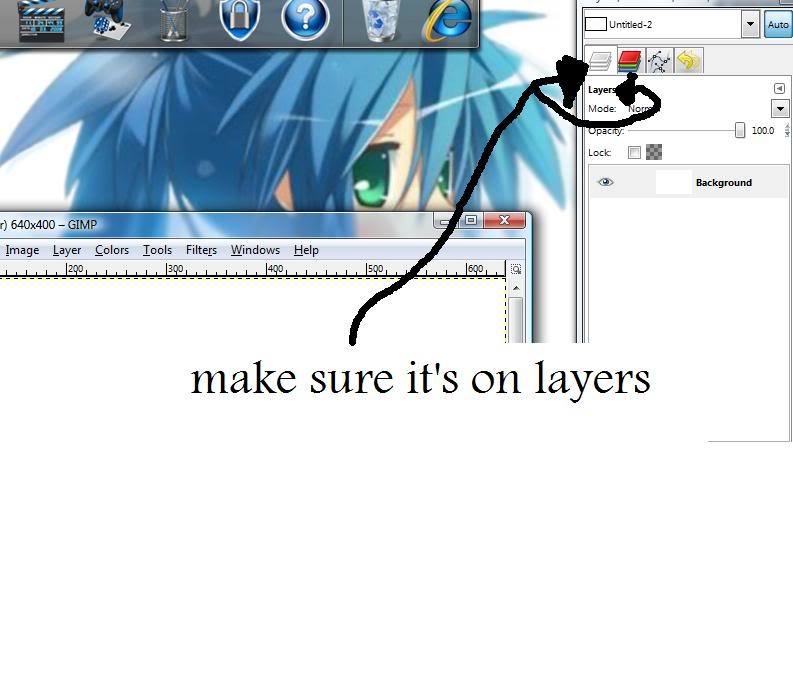
btw, this is on the window on the right hand side =)
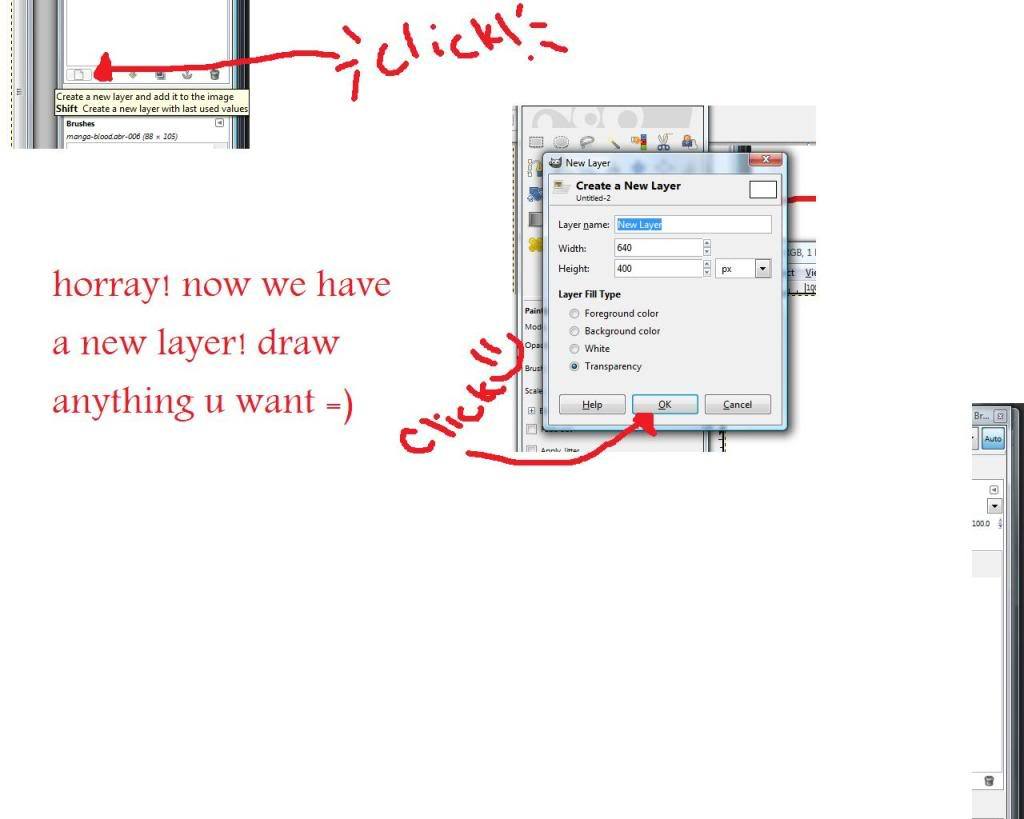
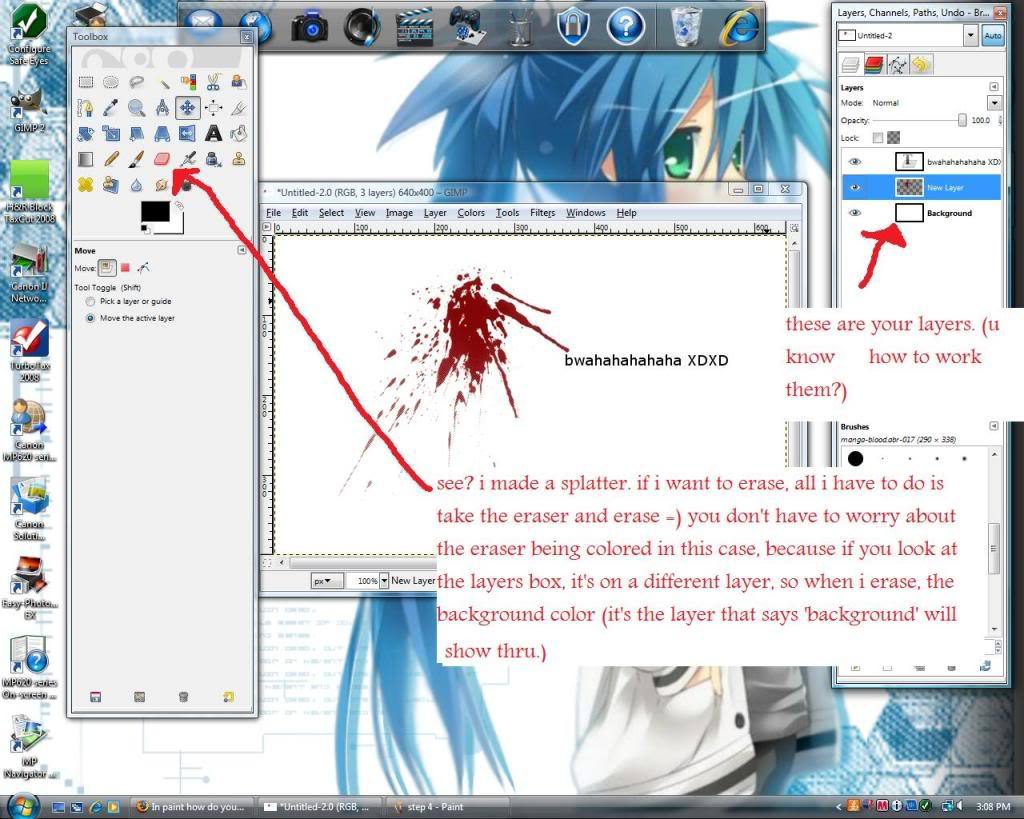
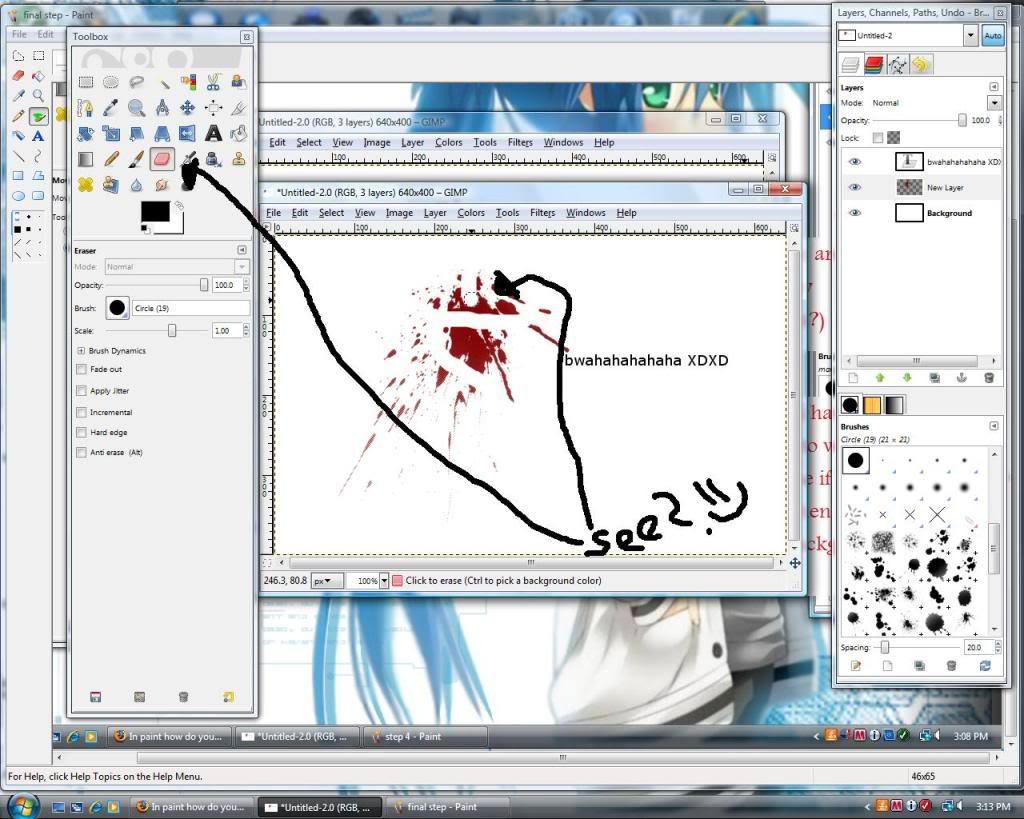 [/spoiler]
[/spoiler]