Don't know how to "Play *.OGM *.MKV"? here's a guide for all of you out there
note* my guide "CCCP and VLC" only, which is 2 Best programs for anime !balloon
The "CCCP guide"
first Download CCCP(Combined Community Codec Pack) here
http://www.cccp-project.net/
note* CCCP is made up of members from various anime groups, so it play almost all Anime-fansub
1.) open "Combined-Community-Codec-Pack-2007-XX-XX.exe"
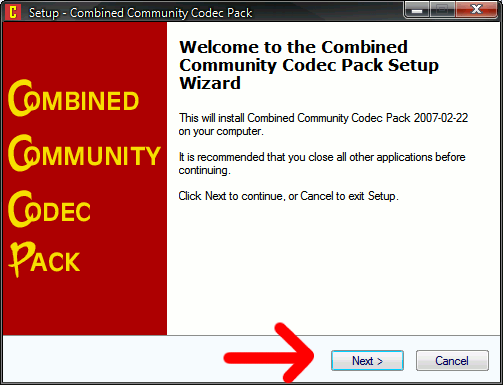
Click Next :P
2.)

2-1.) if you want to change the default folder
3.)
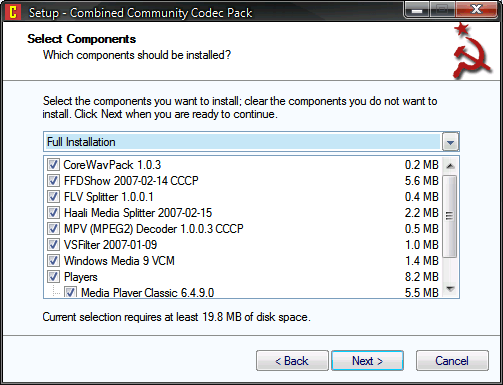
chose "Full Installation"
4.)
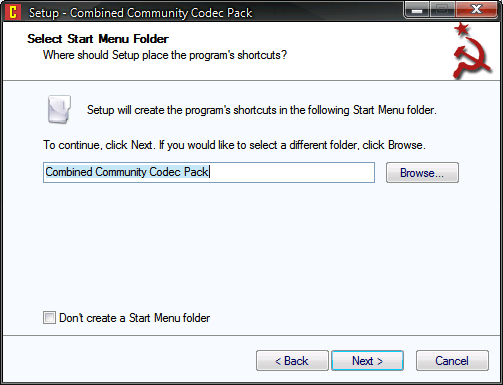
its ok to leave this untouch
5.)
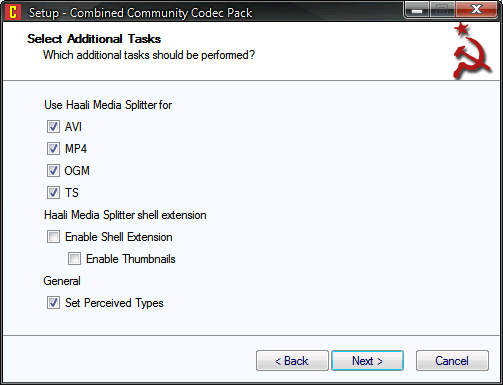
just check every thing !evil "note i don't enable the shell extension"
6.)
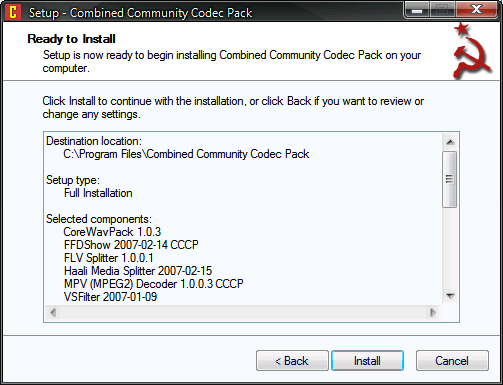
Now Your Ready to Install CCCP just click Install
7.)
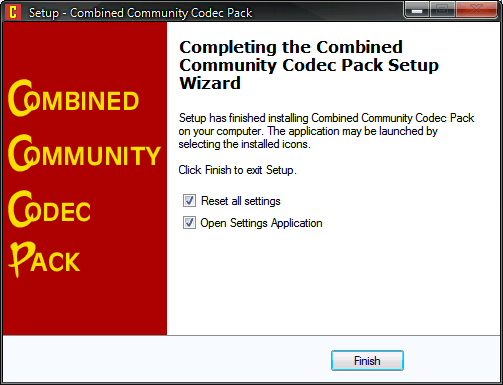
After you finish the installation you will someting link this, check "reset all setting" if you installed other codecs
8.)
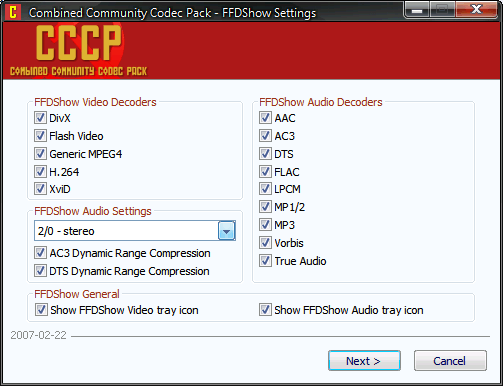
Check Every Option !lol
9.)
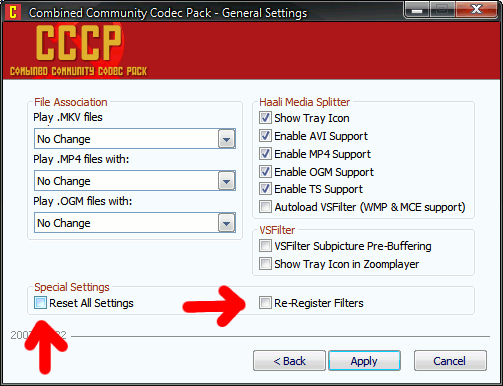
Change "File Association" to chose the default Player (MPC or Zoom) , check "Reset all settings and Re-register Filter" if other codec is install before installing CCCP
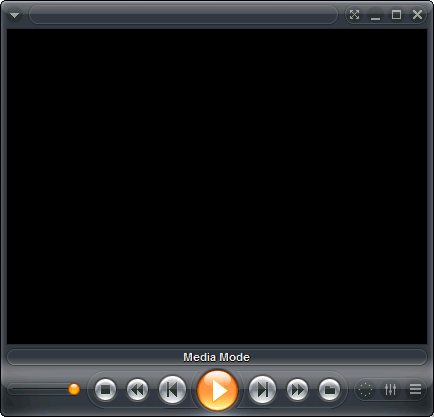
"Zoom Player"
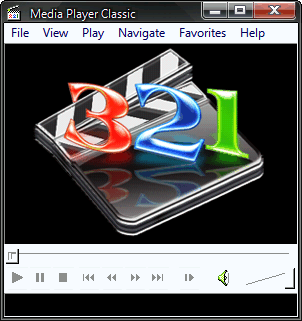
"Media Player Classic"
[color=#ff0000]
Congratulation's Combined Community Codec Pack is now Installed [/color]
----------NEXT
----------VLC Media Player
----------Guide
VLC media player
first Download VLC player here
http://www.videolan.org/vlc/
1.)
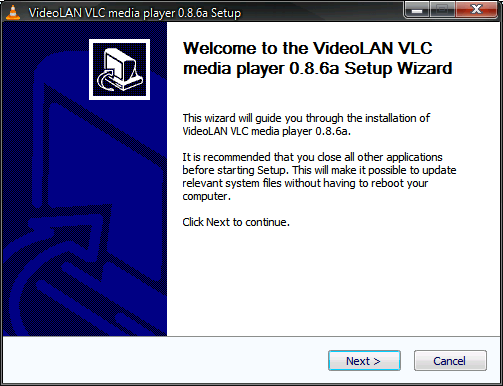
Click Next
2.)
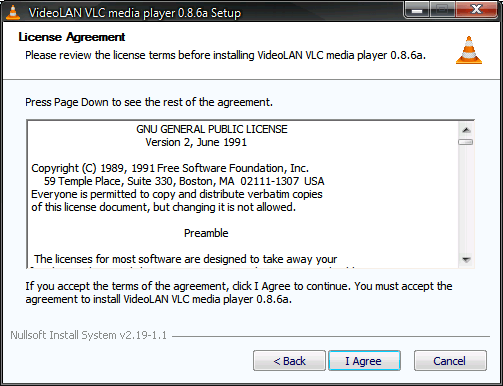
GNU License Read it carefully then Click Agree
3.)
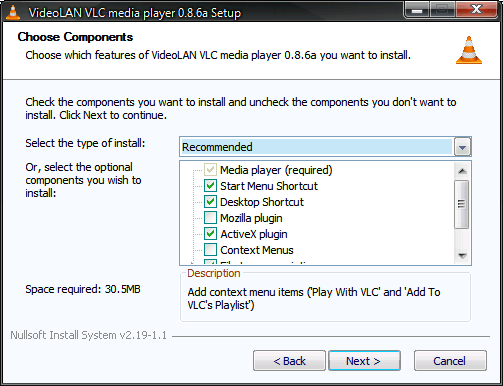
Chose Recommended Then Click Next
4.)
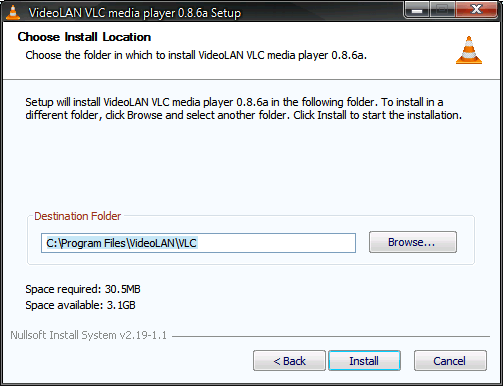
Chose The Destination Folder Then Click Install
5.)
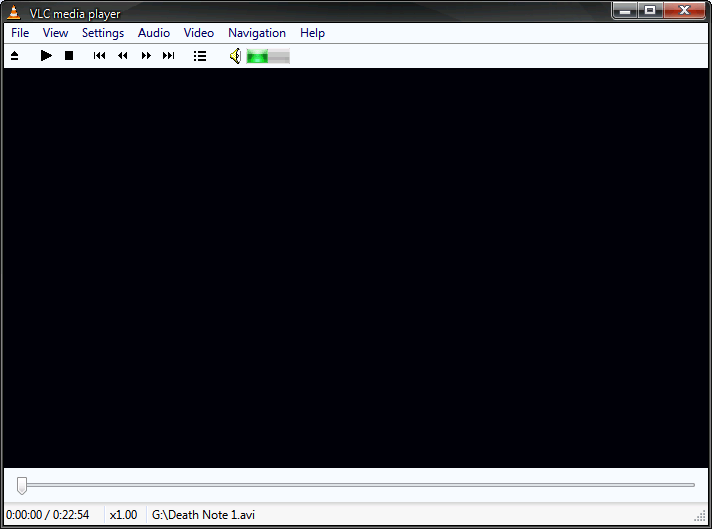
[color=#ff0000]
Congratulation's VLC Media Player is now Installed!![/color]
note: You can use CCCP and VLC player at the same time !:P