I guess this is more of an introduction for me than my intro thread.. This is the story of my journey in the GFX world.. _
My First Major Work
[spoiler]
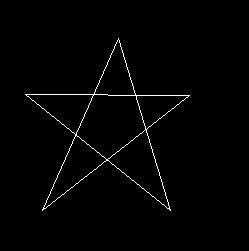
[/spoiler]
Not the exact thing I made but looks a lot like it.. ^^
sigh
Brings back memories.. I made something like this when I was a little kid during our computer class. That was a time when "Windows" was still just openings in a house.. PCs only had black and white screens and to draw, you have to type in coordinates and specify by how many degrees you "pen" should rotate.. a star was an achievement..
you young'uns should be thankful.. =_=
Second Stage: MS Paint
[spoiler]
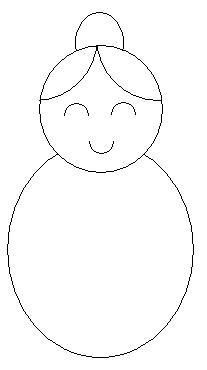
[/spoiler]
I was in highschool and my prof told us to draw something using only the ellipse tool.. my classmates drew balls, grapes, oranges, etc.. I ROCKED THAT ASSIGNMENT!
....right...
still, dragging the mouse is a huge improvement from coordinates, ne?
Later on I learned to cut up and paste together pics using Paint.. pretty handy.. but images always had a lot of weird ugly dots (artifacts).. so I had to say goodbye to MS Paint..
Photoshop: Downloadable Fonts, C4Ds and Brushes
[spoiler]


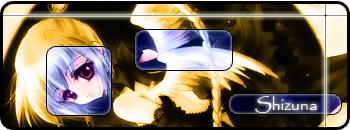



[/spoiler]
Well.. there were some tuts involved as well.. I got to know how to use layer properties and such..
Photoshop Part 2: Un-Learning
[spoiler]




[/spoiler]
I learned to stop being dependent on C4Ds, tuts, brushes and crazy fonts.. learned a bit about lighting and color composition.. just a bit though.. learned how to use stocks and rediscovered beauty of simplicity.. or at least I think so.. maybe I just got lazy and didn't want to make complicated effects anymore.. _
This is where my story ends for the moment.. Not like I've reached the pinnacle of the GFX world.. still a long way to go..
I just shared these hoping others would be inclined to do the same.. >:3
Advice:
1. Hold the CTRL key when resizing so the image would maintain its proportions... hmm.. or was it the SHIFT key? I forget... just try it out and tell me later.. >_<
2. Take your time. You can't expect to churn out a masterpiece in just 15 minutes... maybe you can but you can't always expect it.. if something's not working out.. start over instead of forcing it.. or take a break.. ^^
Try looking at other people's work that you like then try to immitate them.. There are two possibilities:
a. You suck and end up with something that looks entirely different.. which is good so you won't look like you're copying..
b. You are able to make a carbon copy of the artwork..
That's like...
Liu Mao-hsing recreating the mystery Mapo Tofu his mom made from 10 years ago!
You're a Super Chef, dood!
Now that you know you have what it takes...
...go cook up something you can call your own, you little plagiarist! >:3
Remember:
Good artists create
Great artists steal
Doofuses try to pass off other people's work as their own.. =_=
3. Don't let negative comments get you down. You should learn from your mistakes...
Crtitic: Your work sucks.. I hate it..
Artist: Good.. I made it to displease you.. now STFU!
Critic: Your text doesn't blend.. it takes attention away from the render..
Artist: Oh.. that's because, where I live, people actually read words.. so I help them..
Critic: No borders?! No work is complete without borders!
Artist: ..that's because I believe art should have no boundaries.. it sees beyond race, gender, age and...and... whatever.. bite me!
...well.. more importantly, you should learn the difference between people who give constructive criticism and people who are trying to impose their artistic tastes on you...
your work doesn't have to look like everyone else's.. there are some people who say they like my earlier works.. sometimes I agree with them.. my life was happier when I wasn't concerned about depth, lighting, and matching colors..
there are also those people who think complaining a lot means having high standards.. beware.. lol..
4. The Pen Tool is your friend... it's an emo and complicated friend that's hard as hell to get used to... but a friend nonetheless so don't be afraid.. try to get to know it.. >:3
====
Tutorials:
Layer Property: Color
====
That's about it.. feel free to ask questions..
:angel: